Find answers to your questions
< Back to questions
How do I write accented characters using the keyboard integrated within the app?
Start by displaying the keyboard by clicking on it, at the end of the line (1).
Once the keyboard has been displayed, click and hold down the desired letter (here the "a") (2) to bring down the list of accented characters (3).
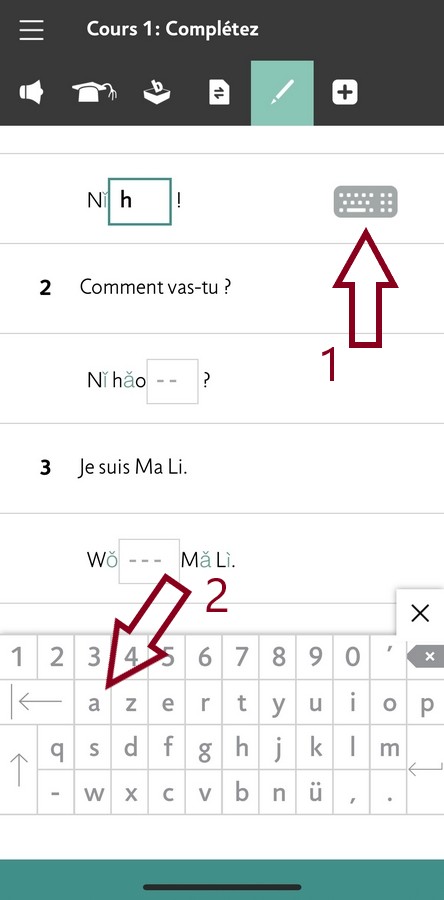

Would you like to ask a question about one of our products?
Would you like to see our products in a shop?
Would you like to find out more about our method?
